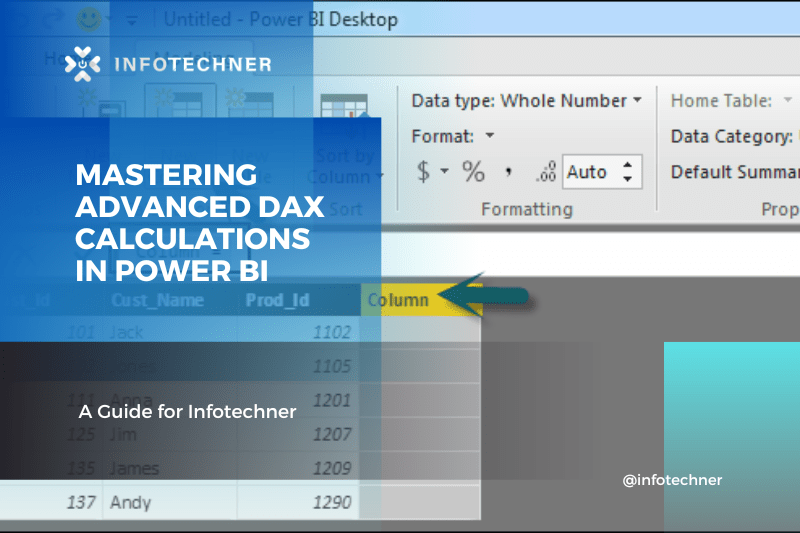In the world of data analytics, Power BI has emerged as a powerhouse tool, enabling organizations to transform raw data into actionable insights. To harness the full potential of Power BI, it’s crucial to grasp the intricacies of Data Analysis Expressions (DAX) – a formula language specifically designed for creating custom calculations and aggregations in Power BI. In this blog, we’ll explore Advanced DAX Calculations, delving into complex scenarios and functions that go beyond basic SUM and AVERAGE. We’ll also be referencing a fictitious company, Infotechner, and highlighting the role of a Power BI consultant in optimizing their data analytics efforts.
Going Beyond the Basics: Why Advanced DAX Calculations Matter
Infotechner, a forward-thinking tech company, relies on Power BI to gain insights from their data. While simple calculations like SUM and AVERAGE are useful for quick analysis, they often fall short in addressing specific business needs. Advanced DAX Calculations empower Infotechner’s analysts to tackle complex scenarios, such as:
1. Time-Intelligence Calculations
Time is a critical dimension for many businesses. Advanced DAX calculations help Infotechner understand trends, patterns, and anomalies in their data over time. Let’s take a closer look at some common time-intelligence calculations:
a. Year-to-Date (YTD)
YTD calculations allow Infotechner to view cumulative values for a specific measure up to the current date in the selected year. The DAX formula for YTD looks like this:
“`DAX
YTD Measure = TOTALYTD(SUM(Sales[Revenue]), ‘Date'[Date])
“`
b. Quarter-to-Date (QTD)
QTD calculations provide insights into the cumulative values for a measure up to the current date in the selected quarter. The DAX formula for QTD is similar to YTD:
“`DAX
QTD Measure = TOTALQTD(SUM(Sales[Revenue]), ‘Date'[Date])
“`
c. Month-to-Date (MTD)
MTD calculations are analogous to YTD and QTD, but they focus on the cumulative values for a measure up to the current date in the selected month. The DAX formula for MTD is as follows:
“`DAX
MTD Measure = TOTALMTD(SUM(Sales[Revenue]), ‘Date'[Date])
“`
2. Utilizing Functions like CALCULATE and FILTER
The CALCULATE function is a powerful tool that enables Infotechner to modify the context in which a formula is evaluated. This function, often used in combination with FILTER, allows for intricate calculations. For instance:
“`DAX
Adjusted Sales =
CALCULATE(
SUM(Sales[Revenue]),
FILTER(
‘Product’,
‘Product'[Category] = “Electronics”
)
)
“`
In this example, we’re using CALCULATE to adjust the context for calculating sales revenue, focusing only on the “Electronics” category.
The Role of a Power BI Consultant
Infotechner recognizes the significance of having a skilled Power BI consultant on board. A Power BI consultant is like a guide, helping the company navigate the world of DAX calculations effectively. They bring expertise in:
1. DAX Mastery:
A consultant understands the nuances of DAX functions and calculations, ensuring that Infotechner’s reports and dashboards deliver accurate and insightful information.
2. Optimizing Performance:
DAX calculations can sometimes be resource-intensive. A consultant helps Infotechner optimize their data models and calculations to enhance report performance.
3. Custom Solutions:
Every business has unique requirements. A Power BI consultant tailors DAX calculations to Infotechner’s specific needs, creating custom solutions for their analytics challenges.
4. Training and Knowledge Transfer:
Consultants also play a vital role in training Infotechner’s internal teams. They impart DAX knowledge, empowering in-house analysts to make the most of Power BI.
In conclusion, Advanced DAX Calculations are a game-changer for companies like Infotechner, who rely on Power BI to transform data into actionable insights. Time-intelligence calculations and functions like CALCULATE and FILTER are essential tools for any data analyst’s toolbox. When combined with the expertise of a Power BI consultant, these advanced techniques can drive informed decision-making and accelerate business growth.
If your company is in need of a Power BI consultant to unlock the full potential of your data, don’t hesitate to reach out to us at Infotechner. Our team of experts is dedicated to helping you harness the power of advanced DAX calculations for your business’s success.