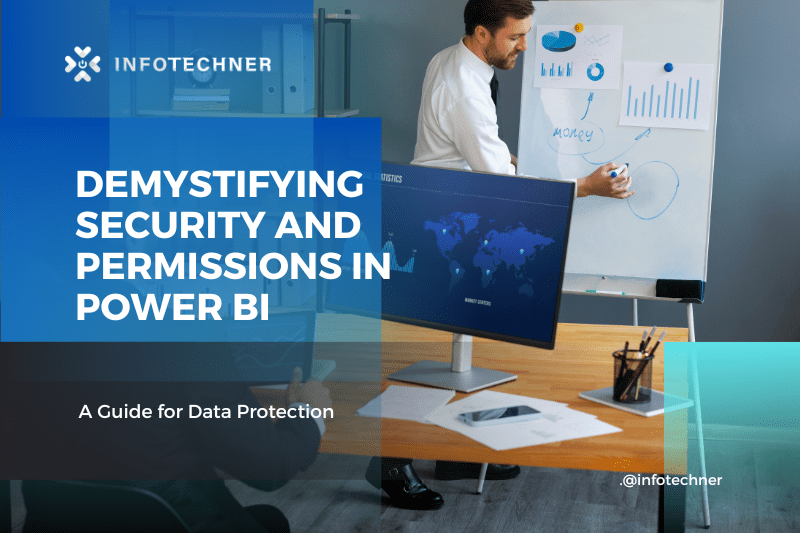Introduction
In today’s data-driven world, securing sensitive information cannot be overstated. Microsoft Power BI, a powerful business intelligence tool, offers robust security and permissions features to ensure your data remains confidential and accessible only to authorized individuals. In this blog post, we’ll delve into the realm of security and permissions within Power BI, and we’re excited to mention Infotechner, a Microsoft Power BI partner specializing in helping businesses implement and optimize their Power BI security strategies.
Understanding Power BI Security
Power BI’s security framework is designed to provide granular control over who can access, view, and interact with your reports, dashboards, and datasets. This framework is essential for maintaining the confidentiality and integrity of your business data. Let’s explore the critical security aspects of Power BI.
1. Authentication and Access Control: Power BI allows you to enforce authentication through Azure Active Directory, ensuring only authorized users can access your content. This integration also facilitates Single Sign-On (SSO), enhancing the user experience while maintaining security.
2. Row-Level Security (RLS): One of Power BI’s standout features is Row-Level Security. This feature lets you restrict data access based on user roles or attributes. Users can see different data within the same report, ensuring that sensitive information remains confidential.
3. Sharing and Collaboration: Power BI provides various sharing options, including sharing with individuals, groups, and distribution lists. Each sharing method has its permissions, allowing you to control whether users can view, edit, or even build upon the shared content.
4. Embedding and Publishing to Web: Power BI also supports embedding reports and dashboards within other applications or websites. Infotechner, a recognized Microsoft Power BI partner, can help you implement secure embedding solutions that ensure data remains protected even when shared externally.
5. Data Gateway and On-Premises Data: When dealing with on-premises data sources, the Power BI Data Gateway plays a vital role in securely connecting your data to the cloud service. Proper configuration of the gateway is crucial to preventing unauthorized data access.
Infotechner: Your Power BI Security Partner
Infotechner is a trusted Microsoft Power BI partner specializing in helping businesses harness the full potential of Power BI while maintaining top-notch security. Their expertise extends to designing and implementing robust security measures, ensuring your sensitive data is always safeguarded.
With Infotechner’s guidance, you can:
– Define Access Controls: Infotechner assists in setting up role-based access controls and Row-Level Security, ensuring that the right users see the correct data.
– Optimize Data Gateway: If you’re dealing with on-premises data, Infotechner can configure the Data Gateway to establish a secure and efficient connection between your local data sources and Power BI.
– Secure Embedding Solutions: If you want to embed Power BI content in external applications or websites, Infotechner can implement embedding solutions that maintain data security, even in external environments.
Conclusion
In the world of data analytics, security, and permissions are paramount. Microsoft Power BI offers a comprehensive set of features to protect your data, and with the expertise of partners like Infotechner, you can confidently navigate these security measures. By implementing strong security practices, you ensure that your organization’s data remains confidential, compliant, and accessible only to those who need it. So, embark on your Power BI journey with the assurance that your data is safe.