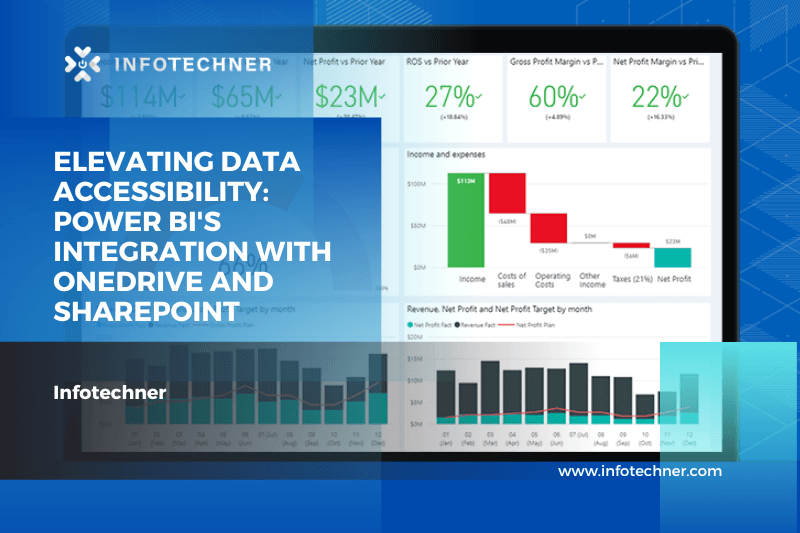In the contemporary world of data-driven business, uninterrupted access to data is paramount. Microsoft Power BI, a stalwart in data analysis and visualization, has taken a substantial leap forward by seamlessly integrating with OneDrive and SharePoint. This blog delves into the latest Integration of Power BI with OneDrive and SharePoint in Power BI Desktop. Furthermore, we’ll explore how teaming up with Infotechner, renowned as the best Power BI consultant in the USA, can propel your data analytics endeavors to new heights.
Unpacking the Power of OneDrive and SharePoint Integration in Power BI Desktop:
- The amalgamation of Power BI with OneDrive and SharePoint signifies a substantial enhancement in data accessibility and sharing. Users can now effortlessly view and interact with Power BI files stored within their OneDrive and SharePoint repositories. Here’s a closer look at what this Integration entails:
- Augmented Accessibility:** Power BI’s OneDrive and SharePoint integrations offer users the convenience of directly accessing their Power BI files from within Power BI Desktop. This eliminates the need for cumbersome manual file transfers and guarantees that the data at your disposal is always up-to-date.
- Enhanced Collaboration:** The Integration fosters a more efficient collaborative environment for working on Power BI reports and dashboards. Teams can collaboratively work on the same report stored in OneDrive or SharePoint, effecting real-time edits and updates, thereby nurturing a culture of collaborative data analysis.
- Version Control:** Robust version control is an integral component of this Integration. Users can track changes and restore previous versions of a report or dashboard when the need arises. This feature proves invaluable in scenarios involving multiple stakeholders in the report creation process.
- Mobile Accessibility:** Users can access their Power BI files from OneDrive and SharePoint on mobile devices, ensuring that critical data is within reach even while on the move. This mobile Accessibility bolsters the flexibility and convenience of using Power BI.
The Significance of Power BI OneDrive and SharePoint Integration
- Simplified Workflow: By storing data and reports in OneDrive and SharePoint, the workflow for data access, sharing, and collaborative efforts is streamlined. This simplification translates to saved time and effort.
- Real-Time Collaboration: Real-time Collaboration on reports enhances decision-making and elevates the quality of data-driven insights. Stakeholders can work together on data analysis in a dynamic environment.
- Data Security: The data security features of OneDrive and SharePoint offer robust protection, ensuring data safety and compliance with organizational security policies.
- Data Accessibility: With mobile access and these integrations, data becomes accessible from virtually anywhere, empowering users to make informed, data-driven decisions at any moment.
Why Partner with Infotechner – The Best Power BI Consultant in the USA
To unlock the full potential of Power BI’s Integration with OneDrive and SharePoint, partnering with an expert like Infotechner, distinguished as the best Power BI consultant in the USA, is a strategic move. Here’s what Infotechner brings to the table:
- Tailored Solutions: Infotechner recognizes that each organization possesses unique data analytics needs. They can customize the Integration to align precisely with your specific business requirements, ensuring optimal functionality and value.
- Expert Guidance: Infotechner’s team of experts offers valuable Guidance on making the most of the Power BI OneDrive and SharePoint Integration, ensuring your data is leveraged effectively.
- Seamless Integration: Infotechner excels in seamlessly integrating these solutions into your existing systems, ensuring a smooth and trouble-free deployment.
- Ongoing Support: Infotechner provides ongoing Support and maintenance, ensuring that your data analytics capabilities remain at peak performance.
In conclusion, the Integration of Power BI with OneDrive and SharePoint elevates data accessibility, Collaboration, and security in your data analytics journey. Partnering with Infotechner, renowned as the best Power BI consultant in the USA, ensures that your data analytics capabilities are optimized for success, equipping you with the tools and insights to thrive in today’s data-driven world.