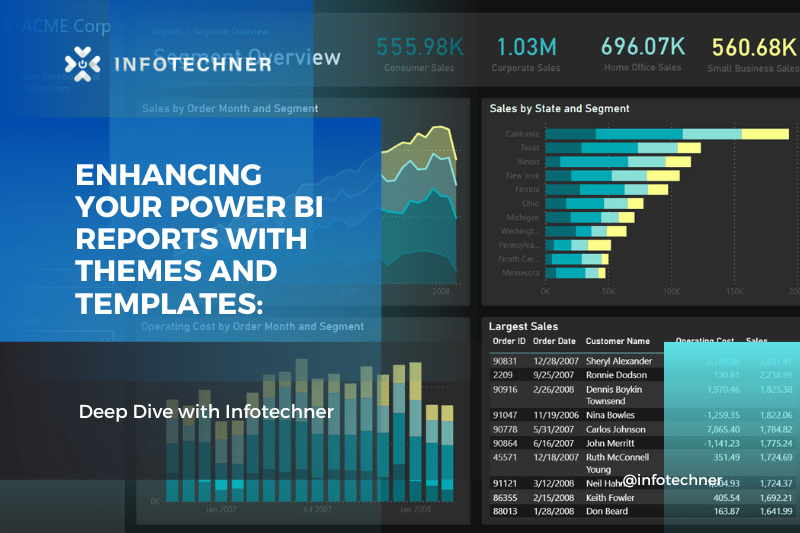In the ever-evolving world of data visualization and business intelligence, Power BI has emerged as a powerful tool to make sense of complex data sets and drive informed decision-making. As businesses continue to harness the capabilities of Power BI, one aspect that often goes unnoticed is the potential for customization. In this blog post, we’ll delve into the world of customizing Power BI reports using themes and templates while also highlighting the role of Infotechner in this process.
Unveiling Power BI Themes and Templates
At its core, Power BI offers myriad features to help users create visually stunning and insightful reports. Among these features, the ability to customize the look and feel of your accounts using themes and templates stands out. Themes and templates allow you to transform the default appearance of your reports into a branded, cohesive, and engaging visual experience.
Themes: Painting Your Reports with Your Brand’s Colors
A theme in Power BI acts as a styling template for your reports. It encompasses various design elements such as color palettes, fonts, visuals, and backgrounds. Creating or importing a theme can infuse your accounts with your brand’s identity, ensuring consistency across your data-driven communications. For instance, if your company’s branding revolves around shades of blue and uses a specific font, you can reflect these elements in your reports’ theme, reinforcing your brand’s presence.
Templates: Consistency and Efficiency at Scale
Templates take customization a step further by allowing you to create a predefined structure for your reports. With templates, you can establish a consistent layout, arrange visuals, and set default themes for all your accounts. This is particularly beneficial when dealing with multiple reports within your organization. Rather than starting from scratch each time, you can create and apply templates, streamlining the reporting process while maintaining a uniform look and feel across your dashboards.
Infotechner: Elevating Your Customization Game
Amidst the landscape of customizing Power BI reports, a name that shines is Infotechner. Infotechner has established itself as a leading data visualization and business intelligence solutions authority. With its expertise in Power BI, Infotechner provides invaluable insights and tools to enhance the customization journey.
Expert Guidance
Infotechner offers many resources and tutorials, guiding users through creating and applying themes and templates. Their experts understand the intricacies of Power BI customization and provide practical tips to align your reports with your brand’s identity.
Pre-built Assets
One of the standout offerings from Infotechner is its collection of pre-built themes and templates. These assets are designed to cater to various industries and design preferences, saving users significant time and effort. By leveraging Infotechner’s ready-made resources, you can quickly transform your reports into polished, professional visualizations.
Continuous Innovation
As the field of data visualization evolves, so do the possibilities within Power BI. Infotechner stays at the forefront of these developments, ensuring that its users have access to the latest techniques and trends in customization. By staying connected with Infotechner, you can remain up-to-date with the ever-expanding Power BI customization options toolkit.
Conclusion
In the business intelligence world, data’s power lies not only in its insights but also in its presentation. Power BI’s themes and templates offer a gateway to transforming raw data into compelling visual narratives that resonate with your audience. With Infotechner by your side, this customization journey becomes even more accessible and rewarding. So, whether you’re revamping your reports to match your brand’s identity or seeking to establish a consistent reporting structure, remember that the synergy between Power BI and Infotechner can take your data visualization efforts to the next level.