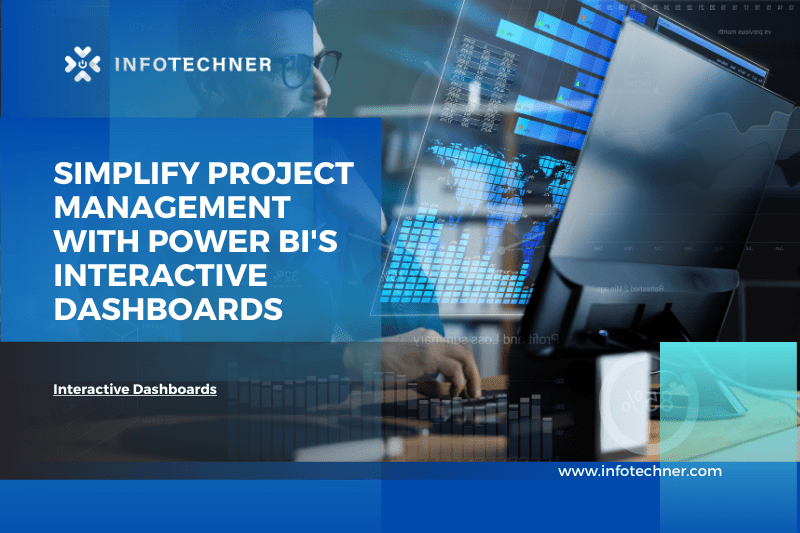Project management can be a complex and challenging task. There are many factors to consider, such as budget, scope, schedule, and resources. It cannot be easy to keep track of everything and ensure the project is on track.
Power BI is a business intelligence tool that can simplify project management by providing interactive dashboards. These dashboards can track progress, identify risks, and make decisions.
Here are some of the benefits of using Power BI for project management:
- Real-time data: Power BI can pull data from a variety of sources, including databases, files, and cloud-based services. This data can be displayed in real-time, so project managers can always see the latest information.
- Interactive dashboards: Power BI dashboards are interactive, meaning users can drill down into the data and explore it in more detail. This can help project managers to identify trends and patterns that might not be visible from a simple report.
- Collaboration: Power BI dashboards can be shared with other team members so that everyone can stay updated on the project’s progress. This can help improve communication and collaboration, leading to better project outcomes.
InfoTechner Arizona is a Microsoft Gold Partner specializing in helping businesses use Power BI to improve their operations. We have a team of experienced consultants who can help you get started with Power BI and create interactive dashboards that meet your specific needs.
If you’re looking for a way to simplify project management, Power BI is a powerful tool that can help. Contact InfoTechner Arizona today to learn more about how we can help you get started.
How to Create an Interactive Dashboard with Power BI
Creating an interactive dashboard with Power BI is a relatively straightforward process. Here are the basic steps involved:
- Connect to your data source: The first step is to connect Power BI to your data source. This can be a database, a file, or a cloud-based service.
- Create your dashboard: Once connected to your data source, you can start creating your dashboard. You can add visualizations to your dashboard, such as charts, graphs, and tables. You can also add filters and slicers to your dashboard to allow users to drill down into the data.
- Publish your dashboard: Once you’ve created your dashboard, you can publish it to a variety of locations, such as the Power BI service, SharePoint, or an on-premises server.
Conclusion
Power BI is a powerful tool that can help you simplify project management. Power BI allows you to create interactive dashboards that track progress, identify risks, and make decisions. If you’re looking for a way to improve your project management, Power BI is a great option.