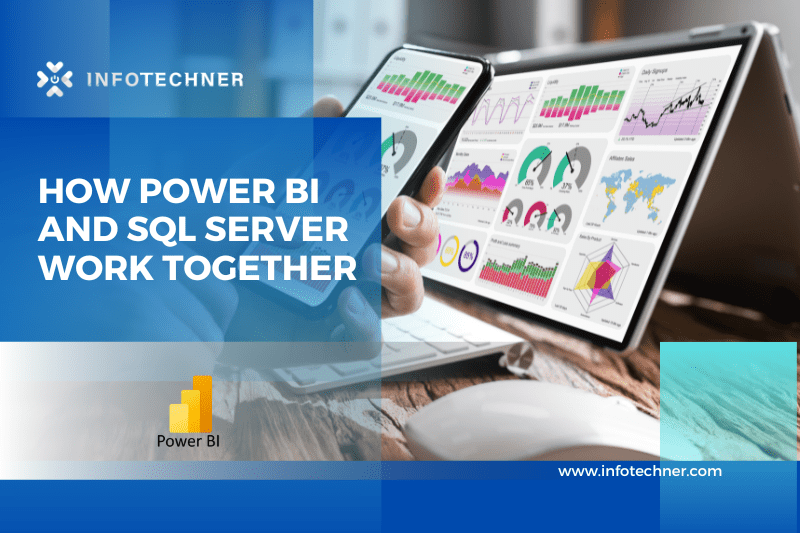Power BI and SQL Server: An Overview
Power BI and SQL Server are two popular Microsoft tools that are widely used by businesses to manage and analyze data. Power BI is a business intelligence tool that allows users to create interactive reports and dashboards using data from various sources. On the other hand, SQL Server is a relational database management system that allows users to store and manipulate data.
Power BI can be integrated with SQL Server to provide a comprehensive data analysis and visualization solution. In this blog, we will discuss how Power BI and SQL Server work together and their benefits.
Connecting Power BI to SQL Server
To connect Power BI to SQL Server, you need to follow the following steps:
Open Power BI Desktop and click on the “Get Data” button.
Select “SQL Server” from the list of available data sources.
Enter the server name, database name, and authentication method (Windows or database) to connect to the SQL Server.
Click on the “Connect” button to establish a connection to the SQL Server.
Once you have connected Power BI to SQL Server, you can start importing data from the database and create reports and dashboards using the Power BI tools.
Benefits of using Power BI and SQL Server
Seamless integration: Power BI and SQL Server are both Microsoft products and can be easily integrated. This integration provides a seamless experience for data analysis and visualization.
Real-time data access: With the help of SQL Server, you can access real-time data from the database and use it to create reports and dashboards in Power BI.
Customizable dashboards: Power BI allows users to create customizable dashboards using data from SQL Server. Users can choose the data they want to display on the dashboard and customize it according to their needs.
Data exploration: With the help of Power BI and SQL Server, users can explore data in different ways and gain insights to help them make better business decisions.
Collaboration: Power BI allows users to collaborate by sharing reports and dashboards. This collaboration can be done both within the organization and with external stakeholders.
Conclusion
Power BI and SQL Server are two powerful tools that can be used together to provide a comprehensive data analysis and visualization solution. By connecting Power BI to SQL Server, users can access real-time data, create customizable dashboards, and gain insights to help them make better business decisions. The seamless integration and collaboration features make Power BI and SQL Server popular with businesses looking to manage and analyze their data.